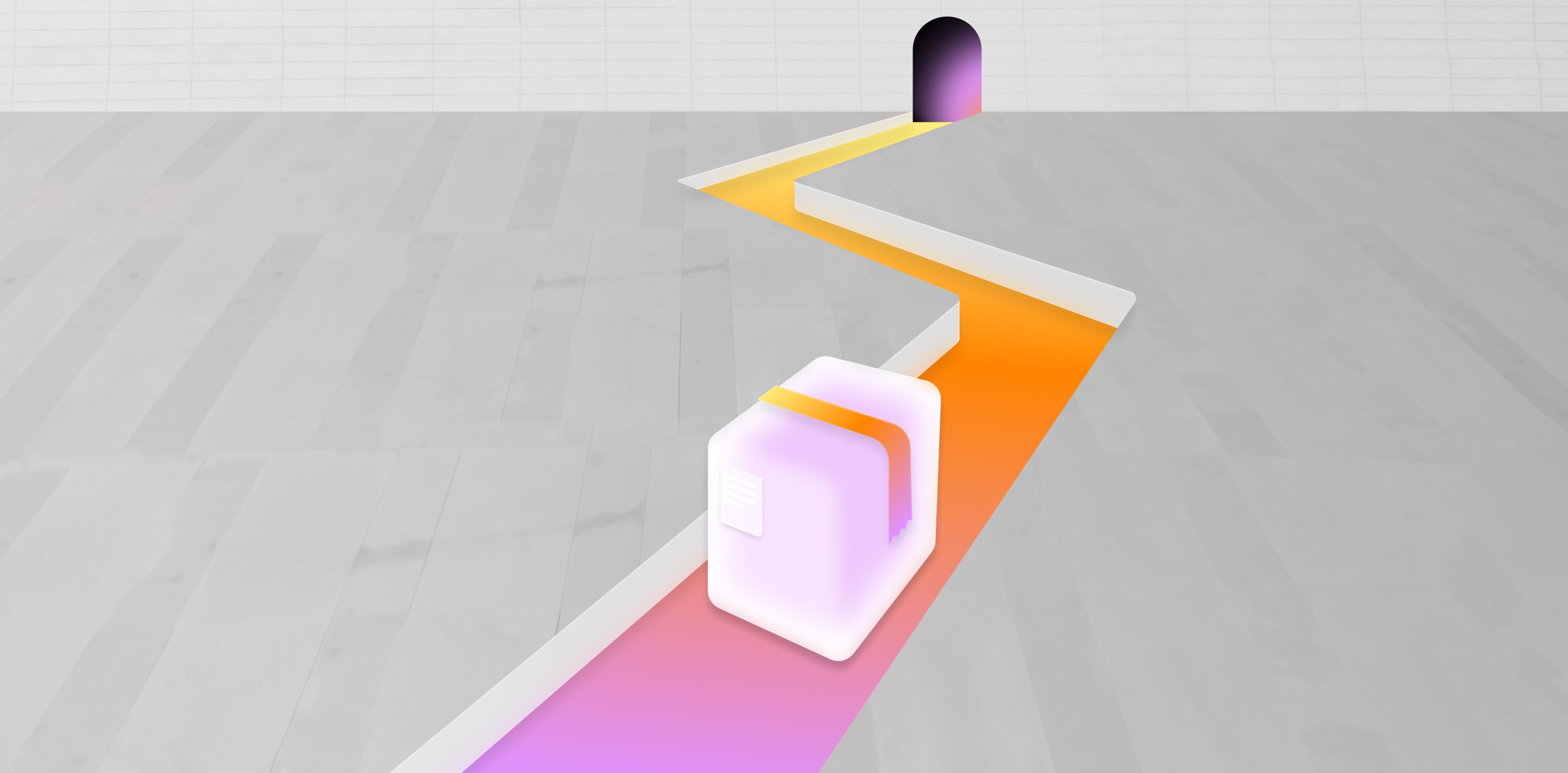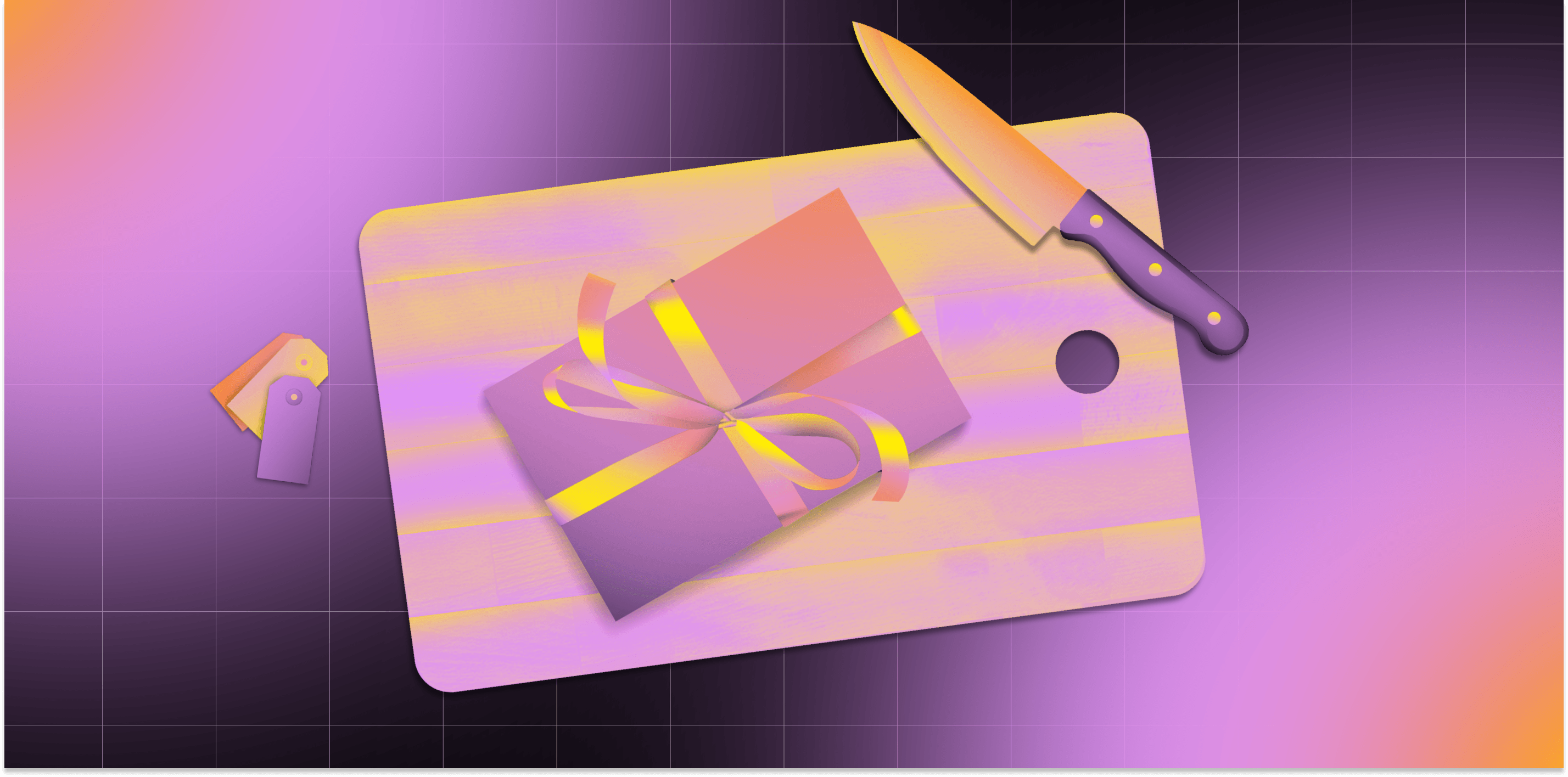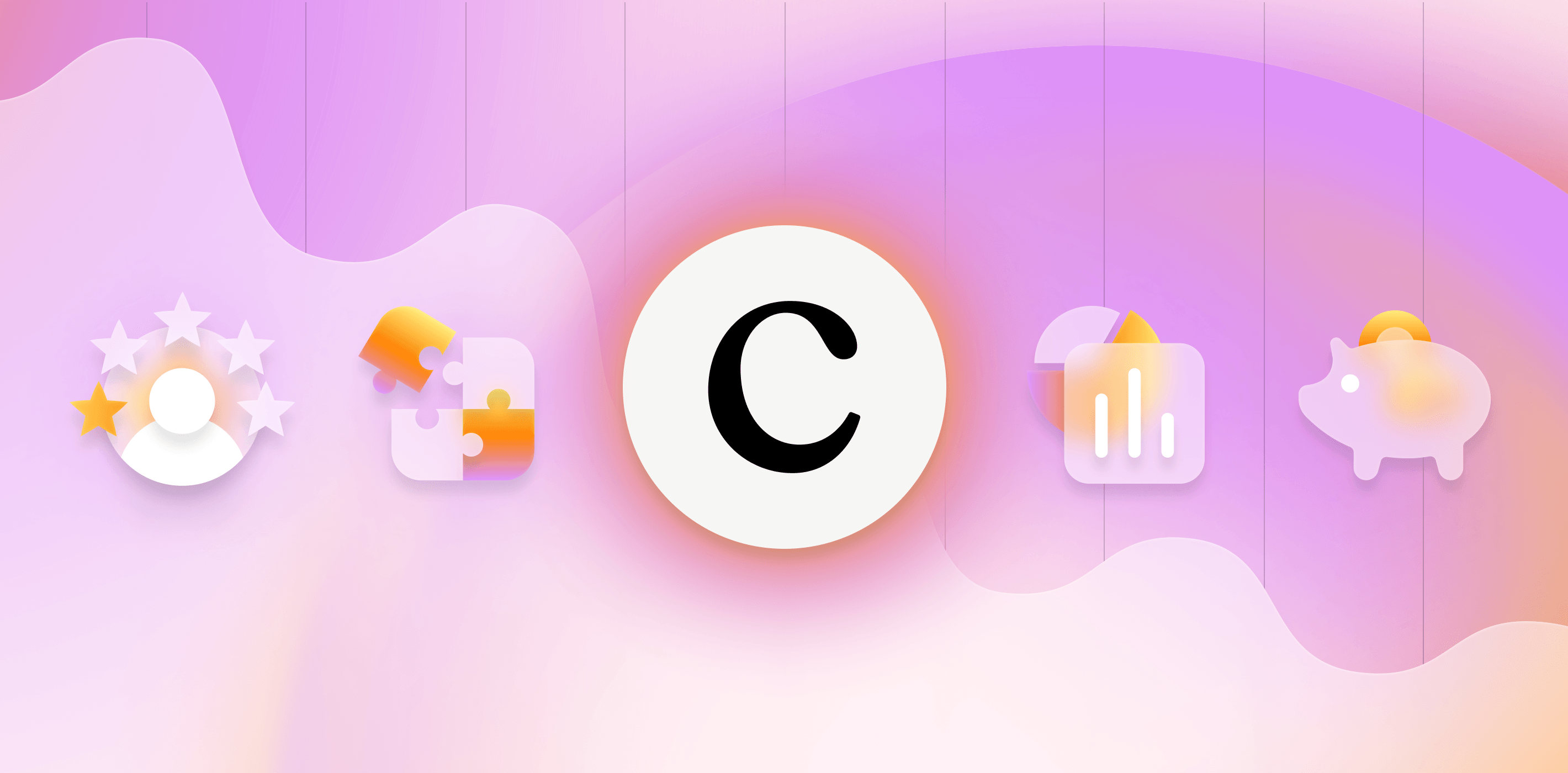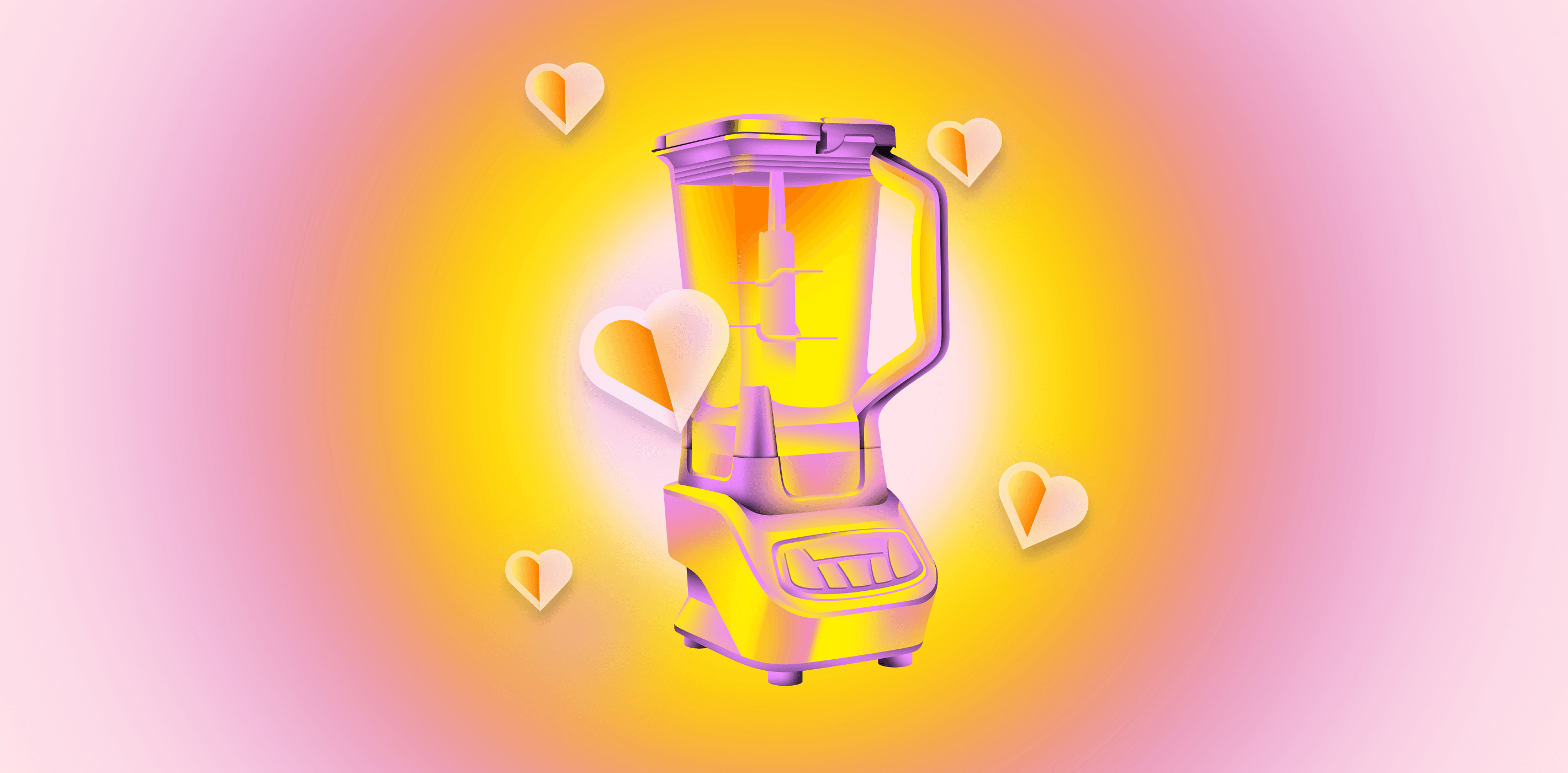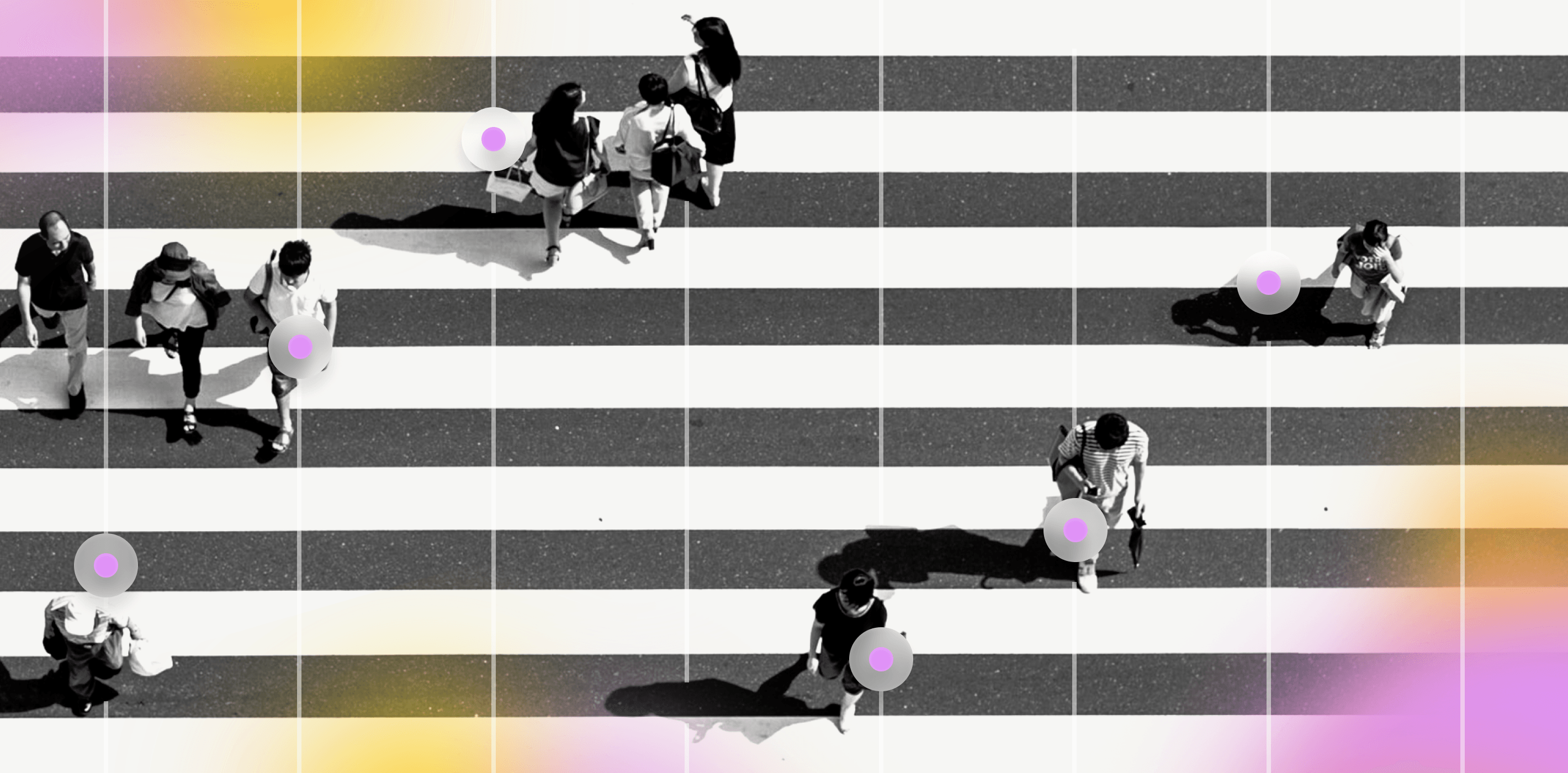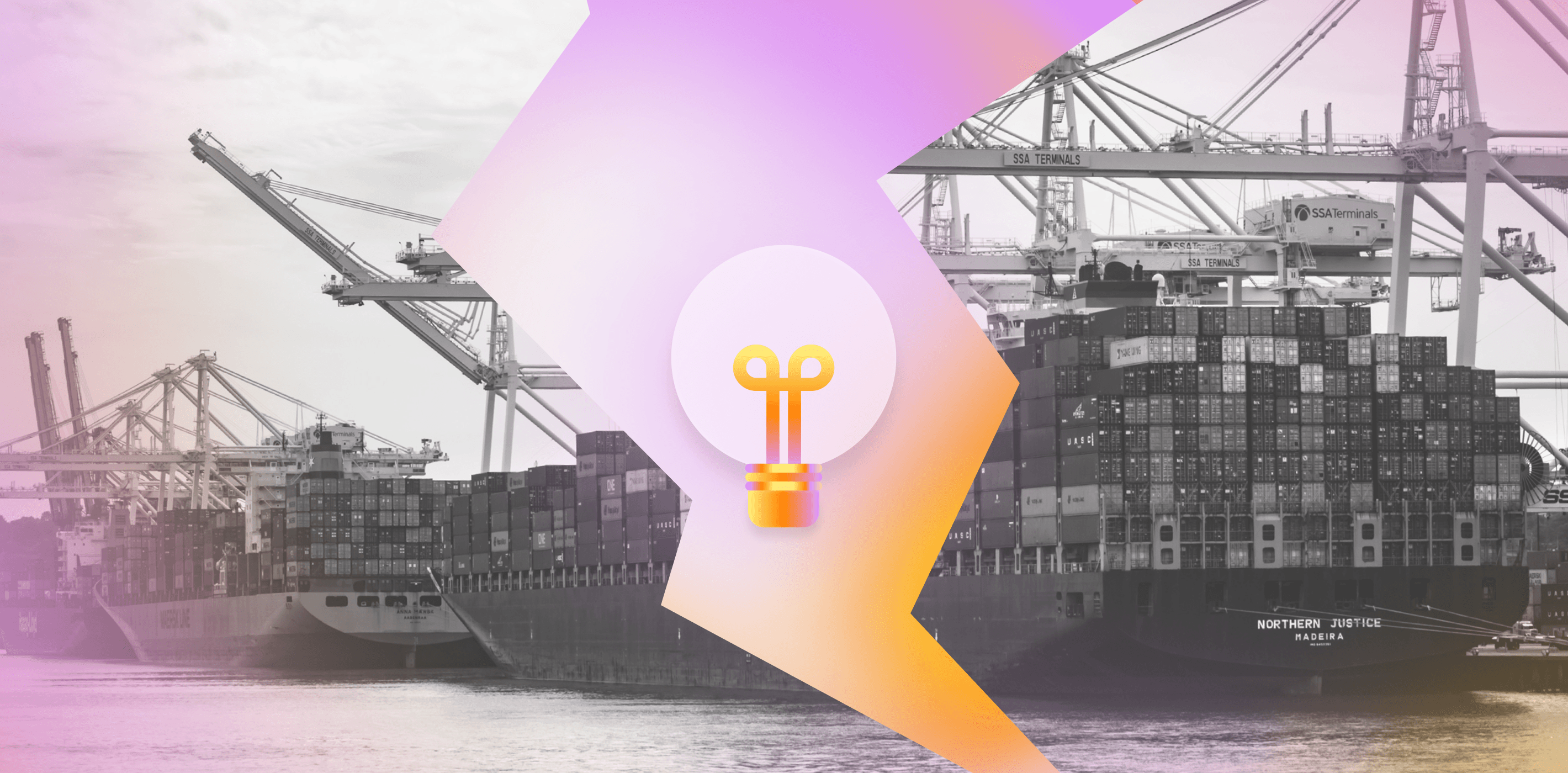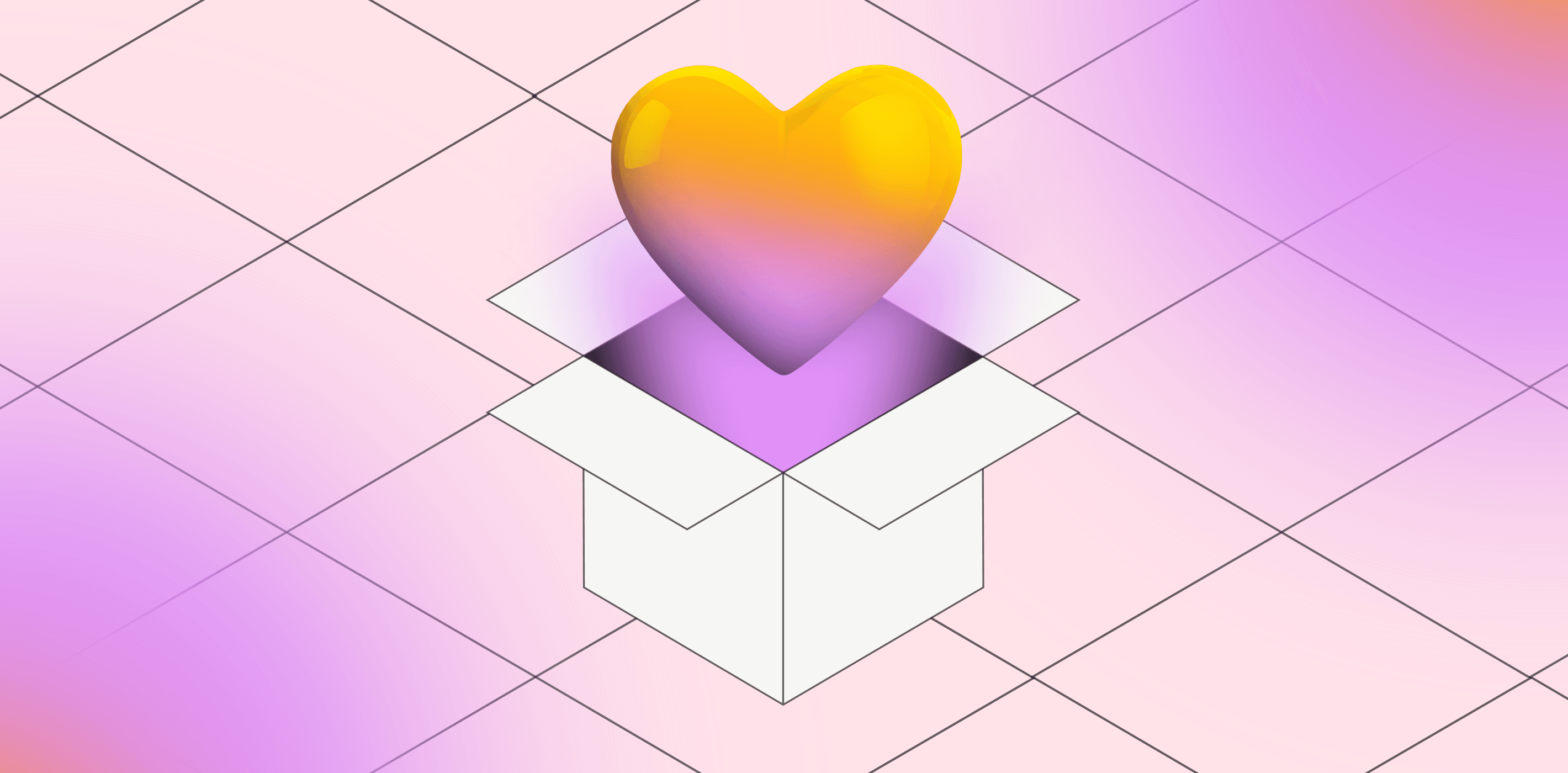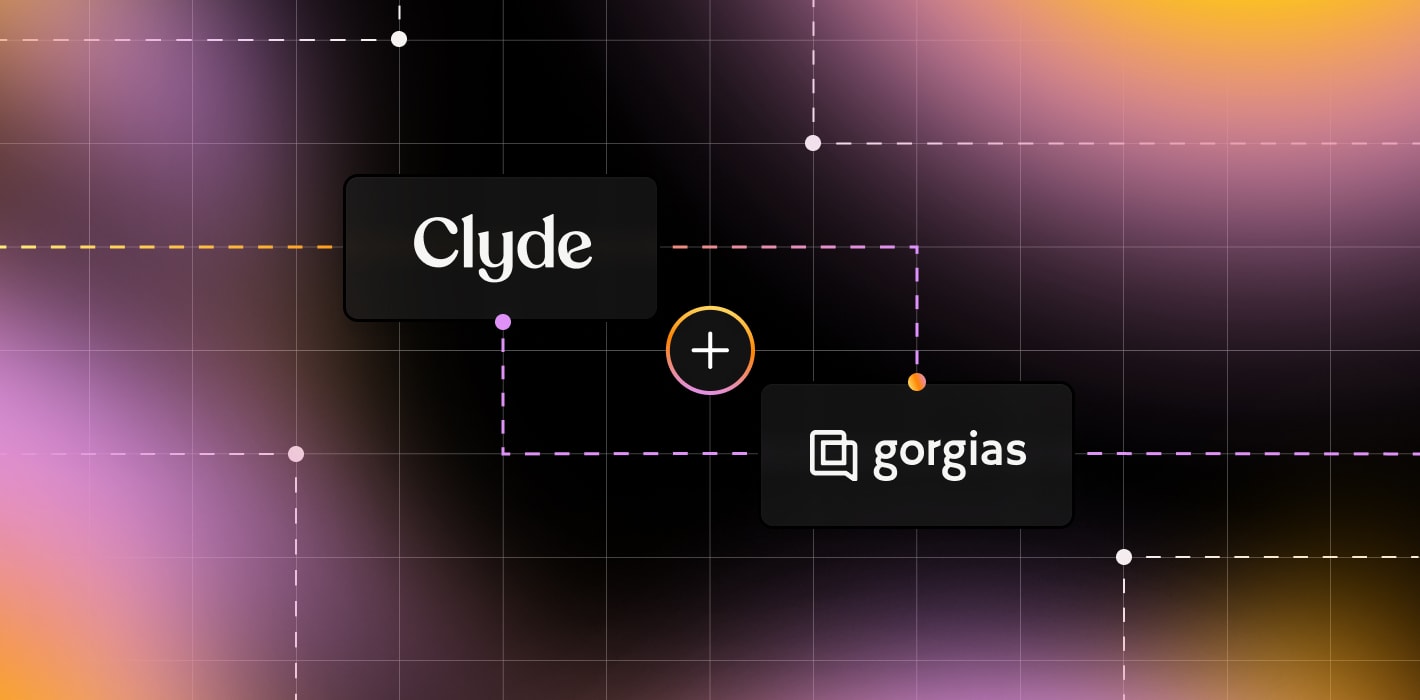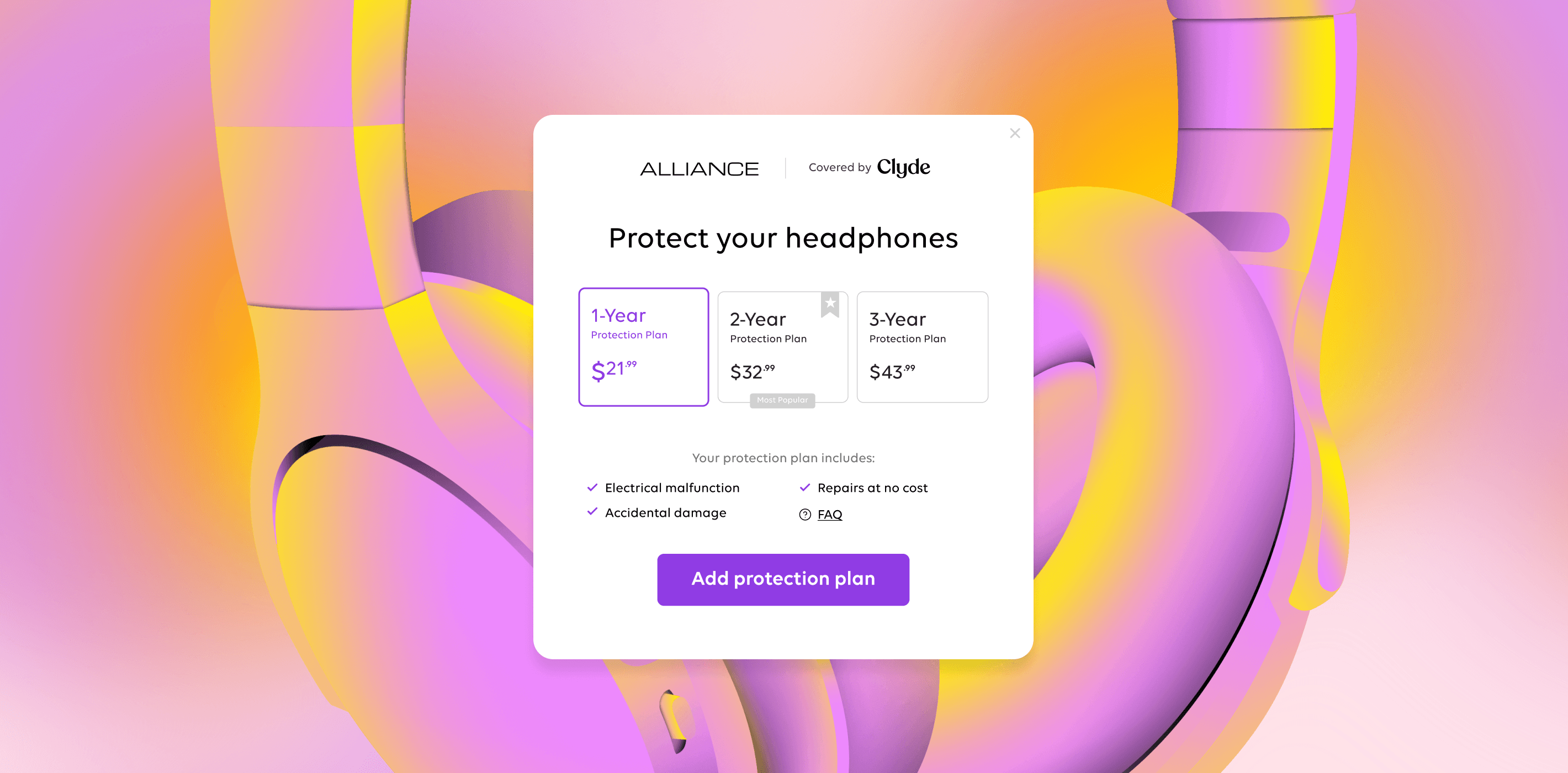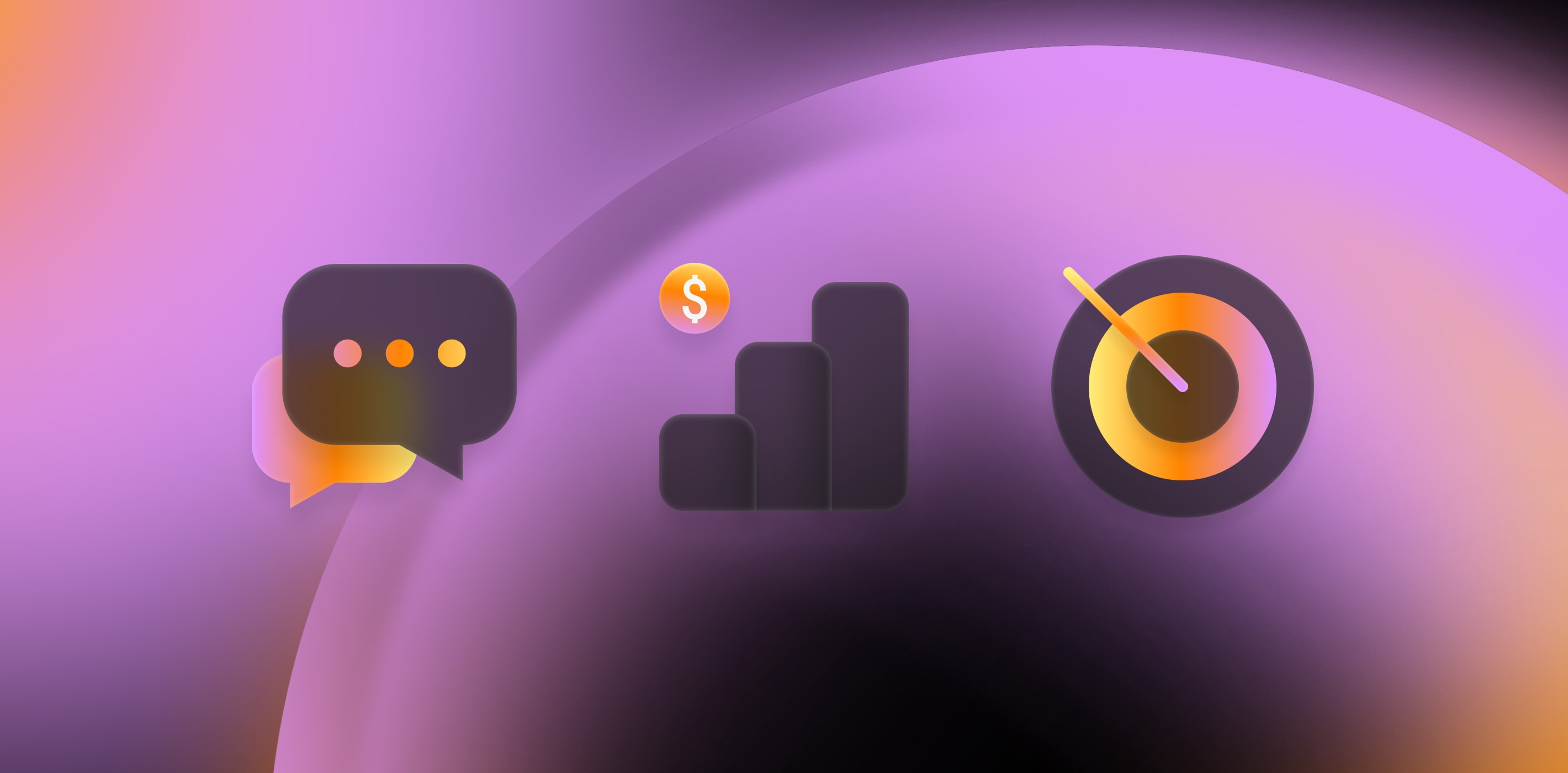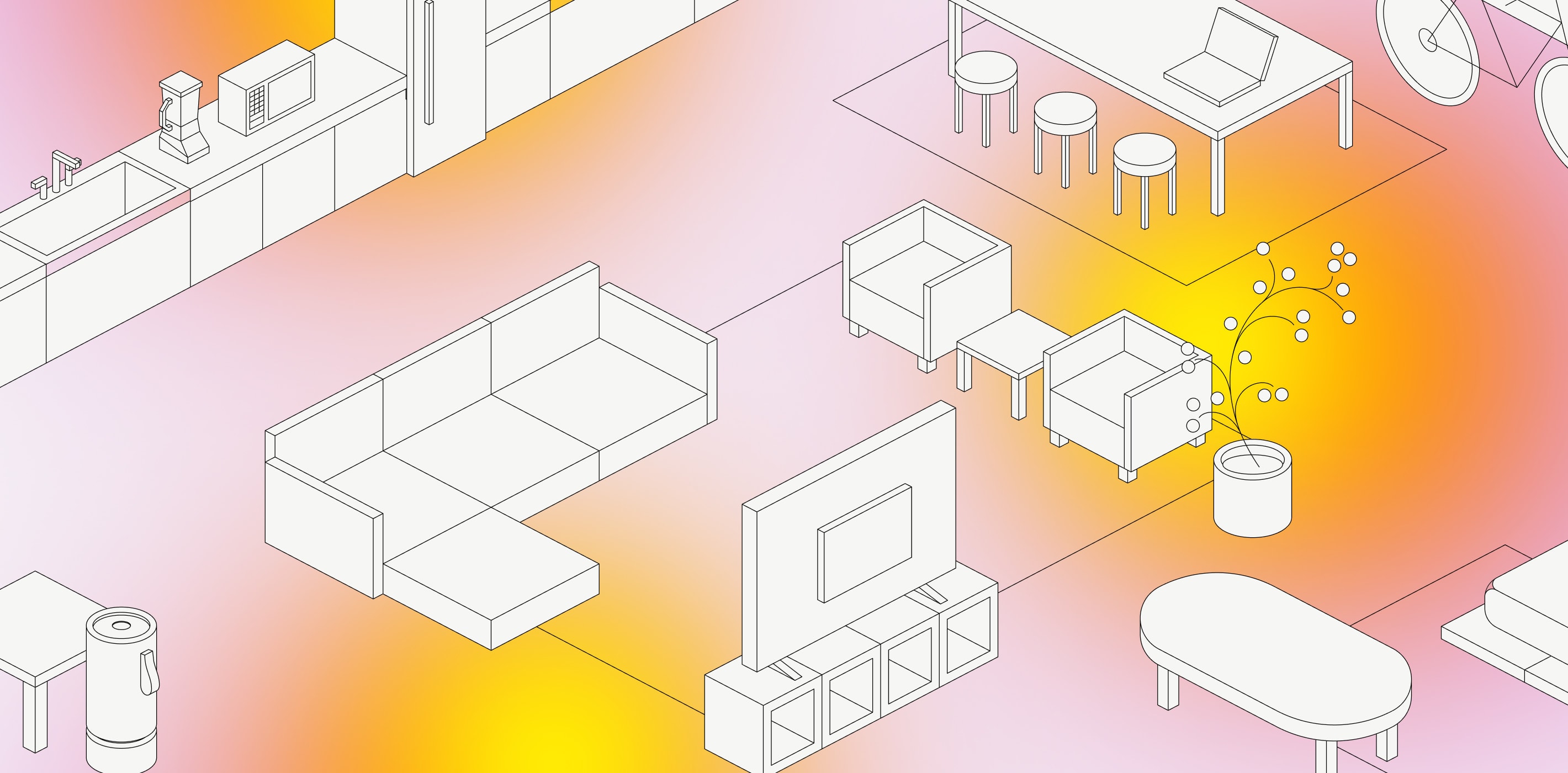If you’re a Magento store owner, you care about conversions.
Maybe you’re Nine West, using the programmer-friendly e-commerce platform to connect with shoe lovers looking to fill their online carts.
Perhaps you’re Beecher’s Handmade Cheese, a beloved indie retailer using Magento to highlight content like recipes along with shopping opportunities.
But whether you’re a major enterprise or a smaller retailer, you rely on Magento to keep your customers informed on your products and to help shoppers convert into buyers.
What do you do after that, though? How can you convert a one-time shopper into a loyal customer? What about convincing those would-be shoppers who are worried about the longevity of a product? How can you give them peace of mind that they’ll be taken care of if something goes wrong?
That’s where warranties come in. We’ve seen how retailers who offer extended warranties on their products can increase average order value , increase customer loyalty , and increase conversions. It doesn’t matter if you sell jewelry, mattresses, coffeemakers, or anything in between—you and your customers both win with a solid warranty partner on board.
Here, we walk you through how to decide on warranty management options for your Magento store (and where Clyde fits in).
What To Look for in Magento Warranty Management Software
Since Magento generally isn’t as plug-and-play as other eCommerce platforms like Shopify or BigCommerce, you’re probably used to investing some hands-on-keys developer time when it comes to integrating add-ons.
Still, you want to minimize the amount of work that your team will have to do to get your warranty management software of choice and up and running. Same goes for the amount of intervention your sales, marketing, and customer service teams will have to do in the future.
To find the right software for your team, look for these features before choosing a warranty partner for your Magento store:
Flexibility in product coverage
You want to make sure that you’re choosing a partner who can cover all of the products you sell. Some warranty partners work with a single insurance focused on a niche market, like computers or furniture. If you sell a wide range of products, make sure that you’re covered for all of them.
Automated operational tasks
Once you’ve downloaded and integrated the software, will it run on your Magento site pretty much independently? Make sure you understand the operational tasks that you’ll be expected to do to run your warranty program, if any exist.
Customization options
You’ll want your warranty software to integrate seamlessly into your current purchasing process. Look for software that allows for the creation of unique call-to-actions that can be co-branded with your company, allowing you to add your logo, color scheme, font, and brand voice to the check-out process.
Multiple CTAs
To sell warranties, you’ll use CTAs that prompt buyers to add a warranty to their purchase. Ideally, your chosen warranty partner will give you several options for integrating those CTAs into the purchase process, and you’ll also be able to select how you present extended warranty options (from a single link to a comprehensive list) and to experiment with different presentations.
Pricing adjustments to drive revenue
Do you want to decide exactly how much to charge for your warranty? The software you choose should let you. A bonus is software that uses historical data to auto-manage the margins you’ll earn on warranty sales to optimize revenue.
Multiple users with custom permissions
Who will be managing your warranty plan? If you’ve got more than one person who will want to stay up close and personal to how your extended warranty program is performing, make sure the software you choose lets you add and manage multiple team members.
Regular reporting and analytics
You don’t want to have to dig for information on the warranties you’re selling. Look for software partners that offer clear, customizable analytics dashboards where you can keep an eye on things like contracts sold, product value covered, contract revenue earned, and your profit.
A responsive support team
Hopefully nothing goes wrong as you bring on an extended warranty partner, but in the case that onboarding isn’t quite as simple as you’d hoped or you have questions about implementation, you’ll want to make sure you can get real support from a knowledgeable source. Check out the customer service options available from each provider before making your choice, and if they only offer chat or email help, make sure you’re comfortable with that option.
An easy-to-use customer portal
Keep in mind that your customers may be reaching out for support, too, as they submit claims. Do you feel comfortable with your chosen provider representing your brand? Is there an easy way for customers to get help?
Magento Warranty Management Providers
With a long list of things to look for in a Magento warranty management provider, you’ll want to do your research before deciding.
Keep in mind that most warranty management providers have their own niche. They may be focused on enterprise clients. Or on niche eCommerce vendors. Perhaps they’ve got great offerings for certain products, but not for everything you offer. (Or maybe they can cover everything, but you’ll have to match your products’ eligibility to a network of their insurer partners.)
Clyde’s Magento module works with retailers of all sizes and across all industries, with warranty program solutions for everyone. We offer a portfolio of insurance partners to offer protection on a huge range of products, and we can cover everything from warranty extensions to wear and tear to water damage and accidents.
Benefits of Using Warranty Management for Magento
There are benefits of using warranty management software for your Magento store for both merchants and their consumers.
Passive revenue
Retailers can add to their average order values and their profit margins without having to shell out to create new products or a different service model. A good warranty program partner will manage everything from the customer’s side, leaving merchants to sit back and watch the revenue roll in.
Strengthened relationship with consumers
Offering an extended warranty plan to your customers is like offering them peace of mind. They’ll feel supported and confident in their purchase.
Regular touchpoints
And as a retailer offering extended warranties, you’re guaranteeing yourself a regular (and customer-appreciated) touchpoint to engage with them down the line, whether at a one, two, or three year mark when their extended warranty is up, to reconnect and drive future sales.
How to Configure Clyde’s Warranty Management App
Prerequisites
Developers who want to be able to integrate and troubleshoot the Clyde Magento plugin should be experienced with:
PHP
Magento 2
jQuery
RequireJS
Javascript
Developer Toolbar (Available in browsers like Chrome, Firefox, and Brave)
Xdebug
Installation
Clyde Warranty plugin can be installed using either FTP/SSH or Composer.
Once installed you’ll need to obtain login credentials by submitting a connection request or by reaching out to sales@joinclyde.com. You’ll be able to create additional accounts for your team in the Settings page of your dashboard or by contacting your customer success manager.
To install using FTS/SSH, you’ll:
Unpack the extension ZIP file on your computer.
Connect to your website source folder with FTP/SFTP/SSH client and upload all the files and folders from the extension package to the “app/code” folder of your Magento installation.Please use the “Merge” upload mode. Do not replace the whole folder. Just merge them. This way your FTP/SFTP client will only add new files. This mode is used by default by most FTP/SFTP client software.
Connect to your Magento directory with SSH.
Run the following commands:php bin/magento setup:upgradephp bin/magento setup:di:compile
If your store is in production mode, deploy the static content:php bin/magento setup:static-content:deploy
To install using Composer, you’ll:
Install the plugin via Composer:composer require clyde/module-warranty
Run the following commands:php bin/magento setup:upgradephp bin/magento setup:di:compile
If your store is in production mode, deploy the static content:php bin/magento setup:static-content:deploy
Configuration
When you’re ready to configure the Clyde extension, follow these steps:
Login to the Admin panel
Navigate to Stores > Configuration > Clyde > Extended Warranty
Set the following:
Enabled: Yes
Show Warranty in Frontend: Yes
Clyde API Key:your_clyde_api_key
Clyde Secret Key:your_clyde_secret_key
Clyde API Environment URL:Clyde_api_environment_url
Get Your Clyde API Keys
Log in to your Clyde Dashboard .
Locate your Clyde API keys in the Developers section of the Settings page (the gear icon in the bottom part of the sidebar) on your dashboard.
Copy your API keys, and make sure you have chosen “Request Signing” for API security options.
Once you have finished testing on your website, be sure to switch to live API keys.
Good to Go!
After completing those steps, you should be all set, and Clyde should be fully operational in your Magento store. If you need help, review our troubleshooting documentation or reach out directly to our support team.
When everything’s up and running, and you’ve used the simple Clyde merchant integrations to set your preferences, it should look like this:
If you’re still deciding on the best warranty partner for your Magento store and want to see how Clyde’s offer would look for your products and your customers, check out our FAQ or reach out and schedule a demo today !
SIGN UP FOR OUR NEWSLETTER